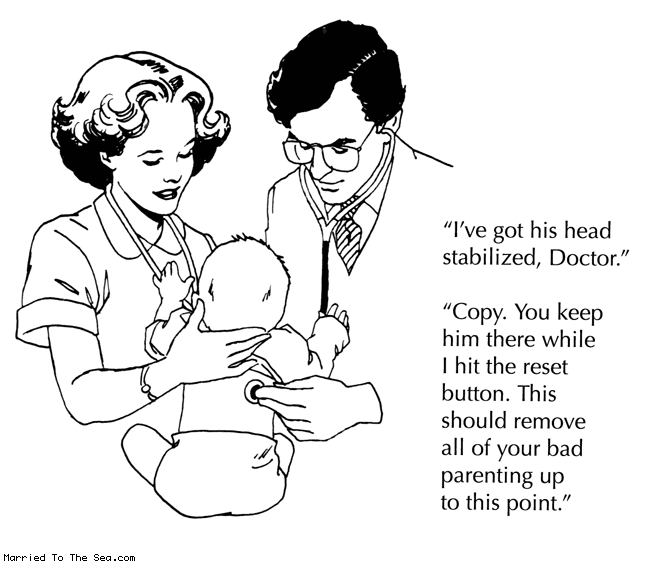101 ideas for using technology in the classroom
/Sometimes it is difficult to put the technology in your classroom into an educational context. This document contains many ideas for using a PC or mac in education.
Unfortunately much of it was written prior to the uprise of the iPad so there is no reference to it but nonetheless there is plenty of relevant content for teachers and students.
Many of the ideas come from the Victorian department of Education, Australia and can be downloaded here.