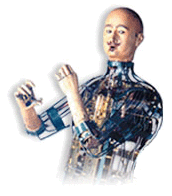High-tech vs. no-tech: D.C. area schools take opposite approaches to education
/The sixth-graders are lighting up the room with their MacBook Airs, flipped open to Google, Wikipedia and YouTube for a physics assignment. Their classroom is decked out with touch-screen whiteboards, tablets and powerful WiFi connections able to handle a school full of children online at once.
“Cool!” Nina Jenkins says, opening links to Web sites that take her deeper into the study of acoustics. She’s making a small drum by hand and will record herself playing it on iMovie. At the end, she’ll write her reflections in 140 characters or less — in a tweet.
In the same week, about a dozen miles away, another set of sixth-graders is on a similar lesson. Only they are in a spare, birch-hued classroom that looks like a throwback to the Norman Rockwell era. There are no computers here. The only tools being used are spoons and forks tied together with purple yarn. The students listen to the clang of utensils change pitch as the yarn is shortened and lengthened. Nina Auslander-Padgham’s eyes widen with the discovery, and she rushes back to her wooden desk to write her reflections on the blank pages of a red hardcover journal.
At these two Washington area private schools, separated only by a 20-minute drive, the two Ninas may as well exist on different planets. They are growing up on opposite sides of a gaping educational divide formed not by the usual school fissures of economics and race. Theirs is a division wrought by technology.
The Flint Hill School in Oakton is ultra-wired. Apple hails it as a model for its embrace of devices. Teachers here believe technology immersion will make their students more excited about learning and better prepared for college and careers. So they’ve given each child a device — starting with an iPad for every preschooler and MacBook Airs starting in the fifth grade.