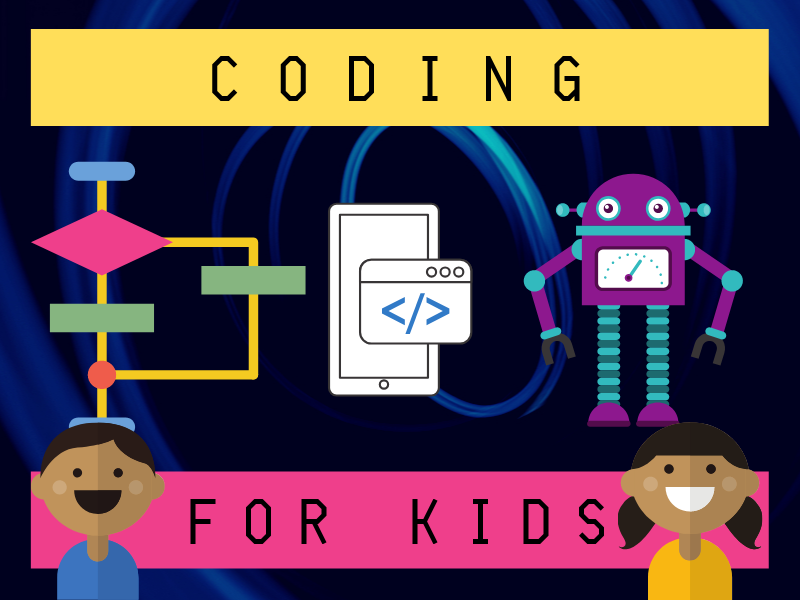The Best Coding Games for Kids
/Best Coding Games For Kids
In this age, where our society heavily relies on technology, coding has become an essential piece of employment qualifications. And if you wish your children to have a successful career, then it is best to give it a quick running start.
Coding for children does not merely help improve their writing and mathematical skills because it also supplies them crucial abilities in life and, ultimately, in the workforce.
Why should we become aware of the significance of coding in our kids? There are several reasons for it, but the most crucial factor for that is, if they know how to code at a younger age, it significantly increases their chances of getting their dream job in the future.
Why is coding a vital skill to learn?
Knowing the basics of programming is a vital skill not only for adults but for children as well. Specifically, for the young ones, learning the fundamentals of coding in the early stages of life provides a massive benefit.
One advantage of this skill is that when students are capable of creating simple websites and games, it will help them polish their logic, plans, and problem-solving skills. Besides, it also enables them to formulate ideas and show creativity in uncommon ways. That is why coding is indeed a useful tool for learning for children.
As we observe how the world develops, it is evident that coding is a highly essential skill to have. Why? Because there is a rising number of institutions that rely heavily on computer code, not just the sector in technology.
A student who knows how to code at an early age will possess an advantage in life. This advantage means more opportunities in employment waiting for them in the future. Regardless of which industry they will settle in, be it in the health sector, retail sector, finance sector, or others will never be a problem because our society currently revolves around technology.
So, if you have a child who spends a lot of time playing mobile games, why not incorporate coding into it? It is an excellent way for them to learn how to code while having fun at the same time. As kids expose themselves to technology, it will surely help them become a vital part of huge corporations as they grow up.
How can you teach your child to code?
This question is probably the first one an interested parent will ask. Well, many parents are as clueless when it comes to coding as the others, and that is particularly normal.
The most beneficial component of programming is that we can learn it at any period. Although the retention of various languages can be quite hard, especially for late adults, it can still turn out to be an excellent experience.
If you are going to ask about the most effective approach for your kids to learn to code, then the answer is for you to learn it with them.
You can stimulate interest in your children if they notice you doing the same.
So, if you become interested in coding and put in a little effort to learn it, chances are your children will follow.
To help you start, here are some top coding applications for kids.
Bee-Bot
Available on iOs and ANDROID
This app is available on Google Play and the App Store. The Bee-Bot floor robot inspired this coding application, which now enables the children to learn the fundamentals of programming at various levels quickly.
The little ones who learn to code may entirely use this application to enhance not their problem-solving skills alone, but also their programming skills. Bee-Bot has 12 levels encouraging progression in total. Each level is time-bound, and the quicker you complete the stage, the more stars you acquire.
It enables children to enhance their skills in directional languages together with programming through the various sequences of backward, forward, left, and right 90-degree turns in every level.
The progression within this game will allow students to improve their knowledge and their problem-solving abilities through encountering difficult challenges throughout the various aspects of Bee-Bot.
Daisy the Dinosaur
available on all major platforms
This application is suitable for ages 5-8 and is free to download. Daisy the Dinosaur serves as an excellent foundation for programming or to assess your child’s curiosity in the topic. Kids can program Daisy and in the process, learn some fundamental practices of programming.
Daisy the Dinosaur has a couple of sections for your students to explore, one is the free-play mode, and the other is challenge mode.
In the free-play mode, juniors can explore with commands to see how Daisy will move as an outcome of their program. Meanwhile, in challenge mode, kids will challenge themselves to solve a presented problem.
They need to use the given commands to finish the challenge. Apply the smooth drag and drop symbols to make Daisy the Dinosaur move. This Gaming application sets the foundation for learning the fundamentals of programming.
The content in this application is not huge, but sufficient enough for a free app.
Code Adventures: Coding Puzzles For Kids
available on ios and android
This remarkable app is ideal for ages 6 to 8 that concentrates on child-friendly computer coding puzzles.
This game features exciting puzzles while learning how to code, loveable characters, funny sounds, engaging visuals along with around 30 puzzle stages.
The main goal of this game of puzzles is to help Aurora go home by finishing the 30 stages of challenges. Also, this app works through different levels, which include the basics, functions, and repetitive control structures (conditional loops).
Students will have to set the commands into the correct order, which indicates a practice in sequencing ability. Besides, they will find the necessity to repeat the commands to help move the character around, as each movement hardly takes it one block in any direction.
The app slowly introduces different puzzle details such as ladders, movable bridges, flying platforms, and portals, which makes the programming even more enjoyable.
Children will solve tricky puzzles while learning how to code. It also grants an excellent opportunity for a family to bond together while stimulating the child’s curiosity in STEM subjects.
Kodable
avaialble on ios and android
This coding application cuts down computer science into the fundamental thoughts that children require to build a stable foundation in life.
Kodable gives materials that concentrate on subjects ranging from communication and social-emotional knowledge to the real influence of computer science in the world.
This application hosts lessons for coding and games for children between 5 and 10. The main objective of Kodable is to assist elementary school educators in bringing programming basics into the classroom in the form of a game.
While Kodable is indeed useful in the classroom setting, parents can also take advantage of this app to teach coding to their kids in an engaging and entertaining method. The design of the teaching guide of this app is so excellent that even people who have no experience in coding at all can also use it.
Kodable applies the sets of principles and processes of JavaScript, which makes it an outstanding source to learn to code for beginners.
While this app focuses on younger ages, older children can take classes regarding JavaScript too. It will lead learners through the concepts of programming using various challenges and games, such as maneuvering a labyrinth.
Kodable is one of the best apps for coding because it also enhances vital skills such as problem-solving abilities, social-emotional learning, decision-making abilities, communication skills, and a lot more.
ScratchJr
available on all mobile platforms and devices
This game is a free coding application for young children. With the help of ScratchJr, kids ages 5 to 7 can program their games and stories. While having fun, children will develop their skills in problem-solving, project designing, and will be capable of expressing themselves creatively.
Students snap together blocks to help make the characters move, sing, dance, and jump. They can also modify the characters in the app using the paint editor, add their voice, and even add their photos, which can truly develop their imagination and creativity.
Furthermore, as children learn how to design projects and solve problems while playing the game, they can also enhance their abilities in sequencing, which is an essential factor throughout life.
To Conclude
A lot of people believe that teaching students to code is almost an impossible task, and they are correct. However, if you introduce yourself in these coding apps and by recognising the benefits of coding in your children, then you would probably change your mind.
Teaching the little ones how to code will truly be advantageous for them, particularly later in life. Not only that, learning how to code at an early age would grant them a skill that they can utilize throughout their lives, but it would also prepare them for several new careers that will arise.
This effect is a result of the rising inclination of the current generation towards technology, which makes it more reasonable for every parent to introduce coding to their kids.