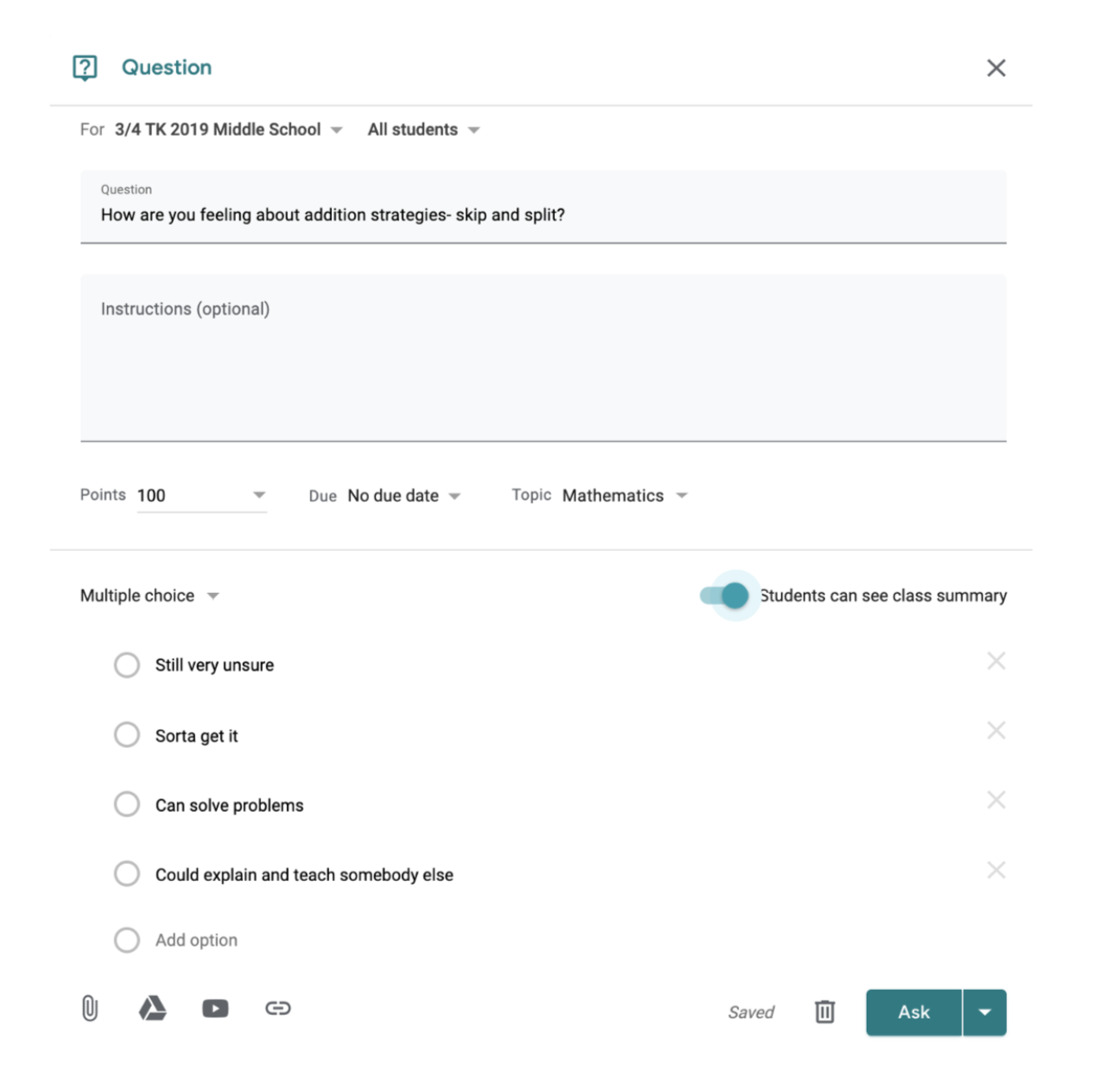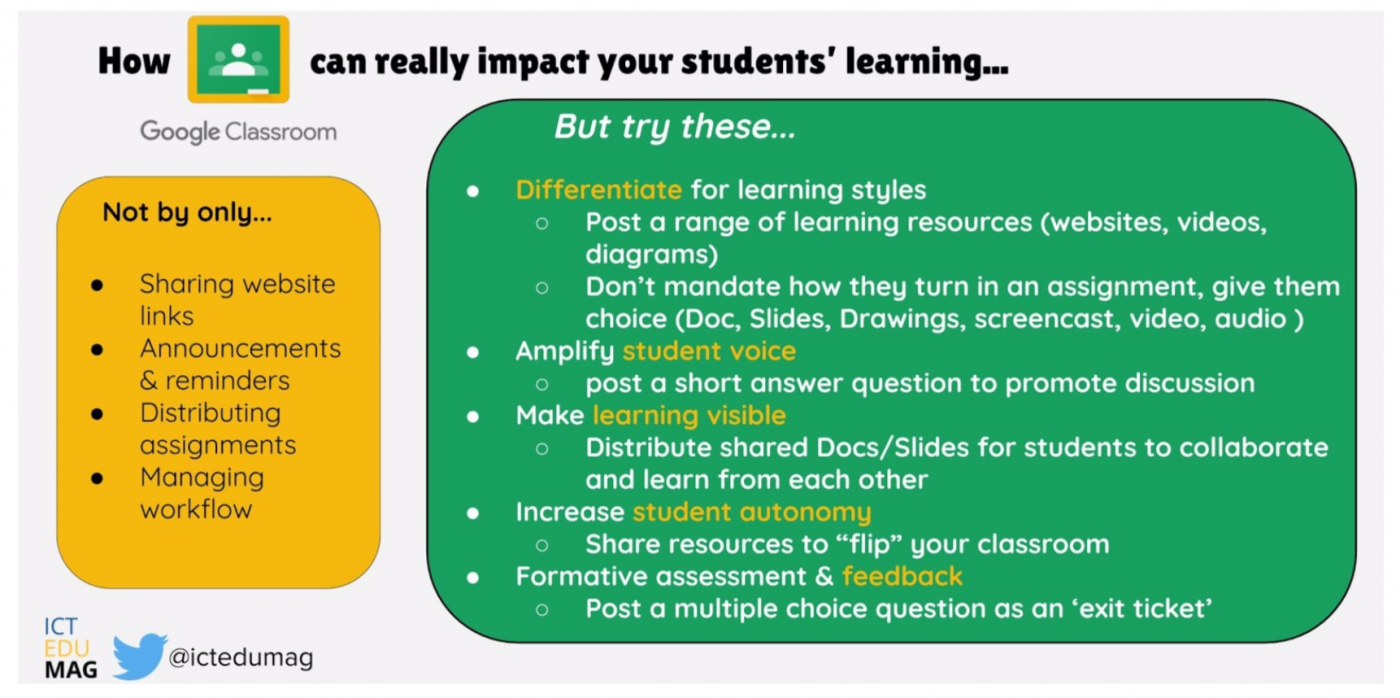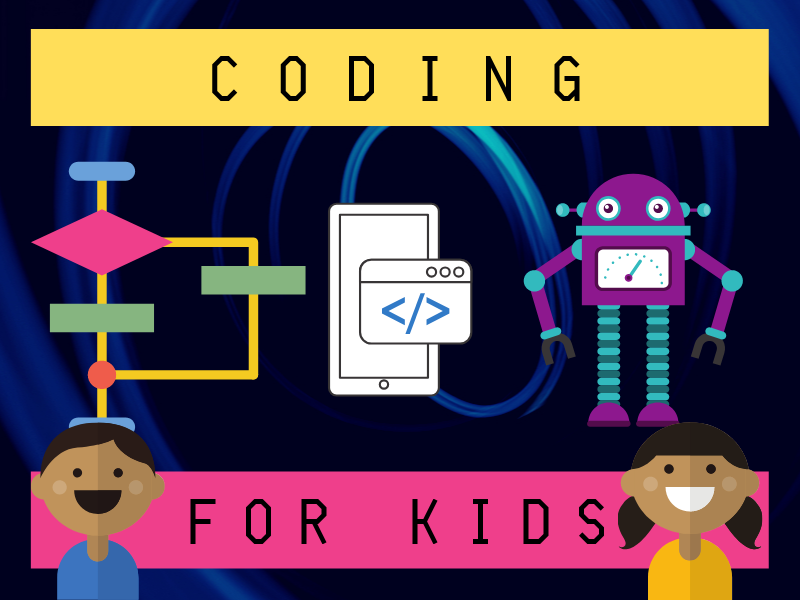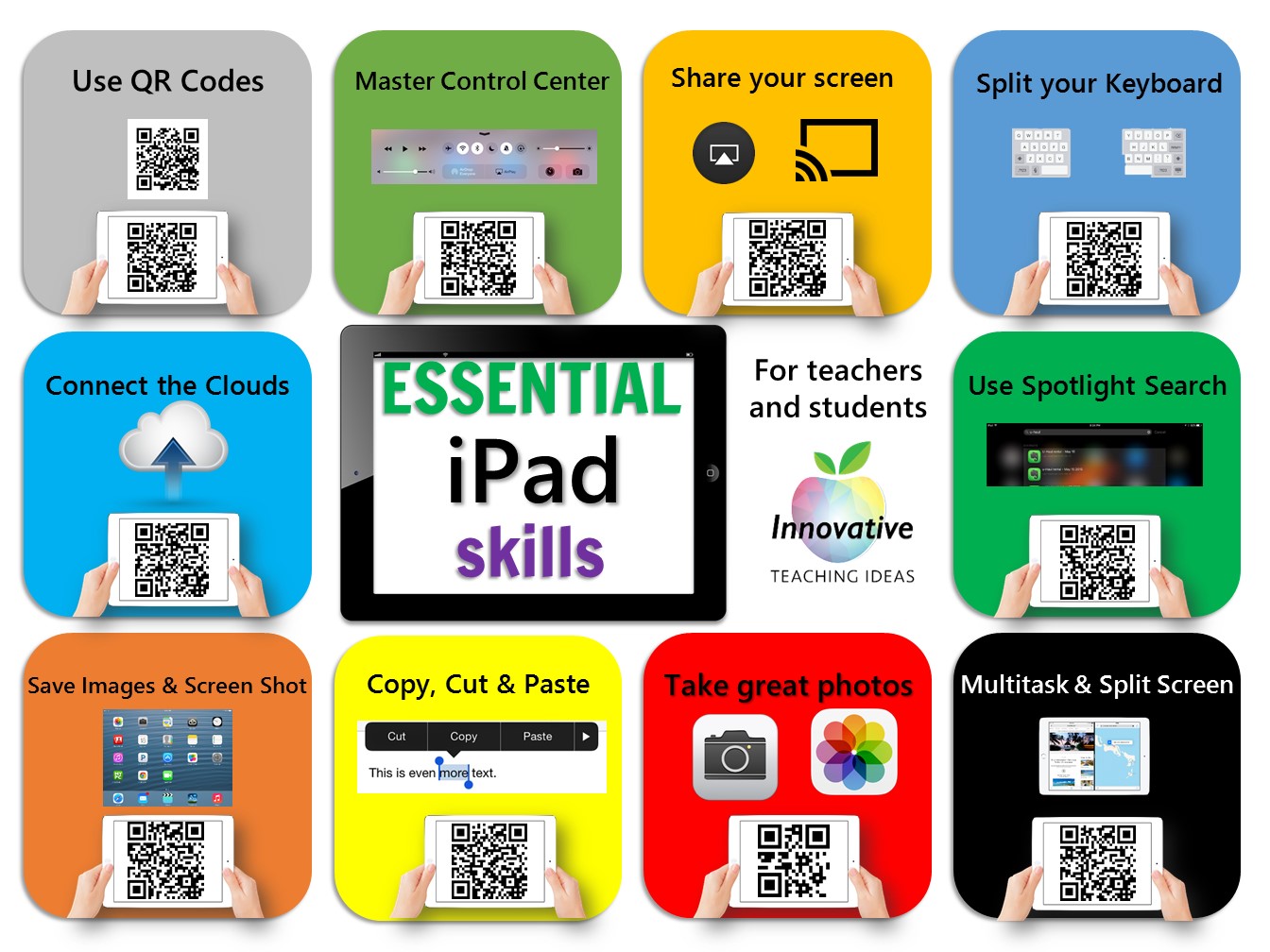Is ChatGPT the hottest Educational Topic of 2023?
/Whilst there is much bad news around how ChatGPT will destroy traditional teaching and learning processes I thought it might be time to look at some of the positive aspects it may offer.
ChatGPT, a powerful language model developed by OpenAI, has the potential to revolutionize the way we approach teaching and learning. With its ability to understand and respond to natural language input, ChatGPT can be used to create personalized learning experiences for students, improve communication between teachers and students, and automate the grading process.
One of the most significant ways ChatGPT can influence teaching and learning is through its ability to provide personalized learning experiences. ChatGPT can be integrated into educational platforms to create interactive lessons and quizzes that adapt to the student's level of understanding. This means that students can learn at their own pace and receive tailored instruction based on their individual needs. Additionally, ChatGPT can be used to generate personalized feedback and suggestions for improvement, further helping students to develop their knowledge and skills.
Another way ChatGPT can influence teaching and learning is by improving communication between teachers and students. ChatGPT can be integrated into messaging apps, allowing teachers to respond to student questions and concerns in real-time. This can help to reduce the need for in-person office hours, making it easier for students to get the help they need, regardless of their schedule. Additionally, ChatGPT can be used to automatically generate responses to common questions, reducing the workload of teachers and allowing them to spend more time focusing on individual student needs.
ChatGPT can also be used to automate the grading process, which can save teachers a significant amount of time and allow them to focus on providing feedback and support to students. ChatGPT can be trained to grade written assignments, such as essays and research papers, and provide detailed feedback on the student's work. This can help to improve the accuracy of grading, as well as make the process more efficient, allowing teachers to spend more time working with students on their individual needs.
In conclusion, ChatGPT has the potential to greatly influence teaching and learning by providing personalized learning experiences, improving communication between teachers and students, and automating the grading process. With the integration of this technology into educational platforms, we can create more effective and efficient learning environments for students of all ages and abilities. However, as with all technologies, it is important to consider the ethical implications of its use and ensure that it is integrated in a way that enhances education and student's privacy.