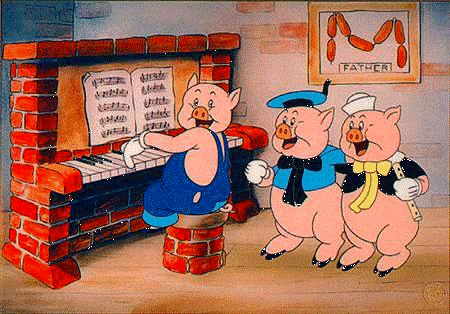With over 100,000 apps on the apple market it is important to revisit the latest educational apps available today I have found 4 great apps that will help your little ones improve their reading writing skills without breaking the bank.
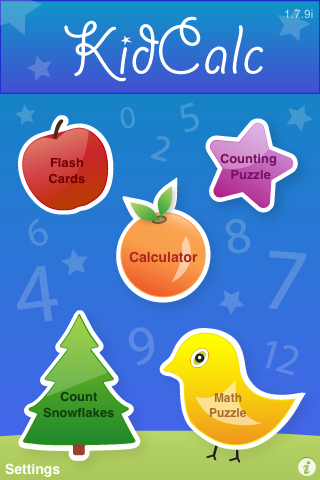
KidCalc teaches number recognition, counting and math to pre-schoolers, kindergarteners and elementary school aged children using flash cards and puzzle games, with engaging artwork, animation and voice-overs.
KidCalc includes animated addition, subtraction, multiplication, and division lessons. KidCalc is easily configurable to adjust how challenging the counting and math puzzles are, with settings for toddlers learning numbers, for preschoolers learning to add and subtract, and for elementary school aged kids learning to count as high as 1000 and to multiply and divide.
KidCalc is jam packed with features and now teaches the following skills:
• Writing numbers
• Number recognition by sight and sound
• Quantity recognition with icons
• Counting forwards and backwards, with voice-overs, by increments of 1, 2, 3, on up to increments of 100
• Addition, subtraction, multiplication and division with operands up to 1000
• Reading numbers spelled out, up to one thousand

Hello Everybodeeeeeee! It is I, Grover, your cute and lovable waiter, and I need your help. Charlie the cook did not come in to the restaurant today, and the Customer wants his lunch right away! Join me in the kitchen to catch—and count—ingredients to make delicious and nutritious meals.
Cooking with me is easy! All you have to do is tip your cute little iPhone or iPod touch back and forth, and my adorable little hand will move the tray. I will tell you how many things to catch, and we will count them together. It will be so much fun! Oh, pleeease play my little game—The Customer is getting very hungry!
"Elmo loves this game! Elmo can play all by himself. And Elmo’s friend Grover is so silly!" -Elmo
"This game look so good, me try to eat phone!" -Cookie Monster
"I thought this was the worst game ever, until Grover made a HUGE mess. Heh-heh!"
-Oscar the Grouch
Features:
•Part of the Count with Sesame Series!
•Original Sesame Street video!
•Easy to play
•Just tilt your iPhone or iPod touch to catch the ingredients!
Curriculum and Skills:
This educational application combines learning and fun! As your child plays with Grover, he can also build important school readiness skills, including counting, number recognition, and object identification.
•Visual discrimination
•Counting
•Number recognition

abc PocketPhonics was designed and reviewed by teachers who use phonics (letter sounds) to teach children to read. It is primarily aimed at preschool kids and those aged up to 7. To understand the best educational practice underpinning abc PocketPhonics, order the free guide to teaching kids to read from the app.
Phonics was recommended by the Australian Federal Government's Teaching Reading report in 2005.
LETTER SOUNDS
Simply put, phonics (letter sounds) is about helping children learn to read by understanding the sounds that letters make.
abc PocketPhonics teaches the letter sounds for all the letters in the alphabet. It also teaches over 30 letters sounds that come from combining letters together (like “sh” and “ch”), because they are key to reading so many frequently-used words. Most apps only teach A to Z.
LETTER WRITING
PocketPhonics visually demonstrates how to write each letter. Children enjoy practising their writing by tracing the letter with their finger (similar to a Montessori classroom where children learn first to trace letters with their fingers). PocketPhonics also works with iPhone-compatible styluses.
abc PocketPhonics will also (optionally) check the accuracy of your child's writing.
170 FIRST WORDS
Using a unique, "letter sounds make words" spelling game, children learn how to sound out and spell over 170 frequently-used words.

iWritewords Handwriting Game Price $3.99 buy it here
iWriteWords teaches your child handwriting while playing a fun and entertaining game. Help Mr. Crab collect the numbers in sequence by dragging him with your finger - and drawing the letter at the same time. Once all the letters in the word are drawn properly, a cute drawing appears. Tilt your iPhone or iPod Touch and watch the letters slide into the rotating hole and advance to the next level.
Features:
• Learn handwriting the fun way
• 70 words/levels of uppercase letters
• 70 words/levels of lowercase letters
• 20 levels of numbers
• 26 levels (A to Z) of individual letter tracing for uppercase letters
• 26 levels (a to z) of individual letter tracing for lowercase letters
• Playback the accomplished words featuring your child's own handwriting
• Realistic physics and gravity for falling letters
• Play the ABC song by tapping or shaking your iPhone or iPod Touch like drumming
• Each letter and word is spoken as it was completed
I am sure that you know of plenty others so please post your suggestions below.