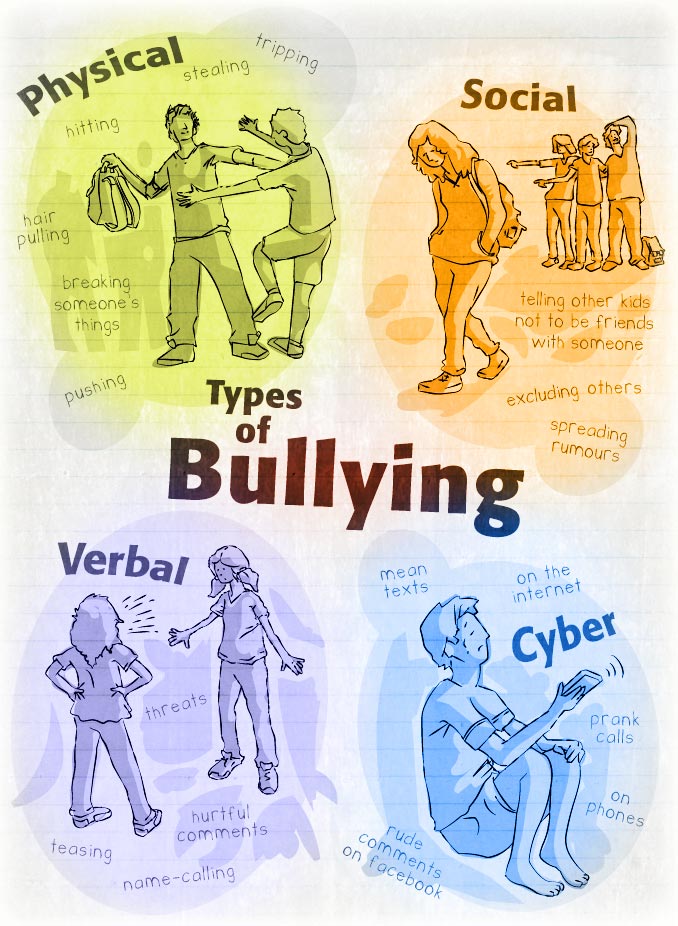Teach your students about Internet Safety
/Learning Intention / Overview
Now, more than ever, protecting oneself online is very important. There are a variety of crimes, including identity theft and cyber bullying that require us to inform our children about the dangers of the Internet. Yes, it is a great tool that makes life more interactive and engaging, but users must be well-informed. This discovery/inquiry lesson puts students in the driver’s seat to acquiring knowledge about cyber bullying and related Internet safety tips.
Methods / Teaching Strategies
· Research Project
· Multimedia Presentation
· Discovery/Inquiry
Assessment of Learning
· Internet safety PowerPoint presentation