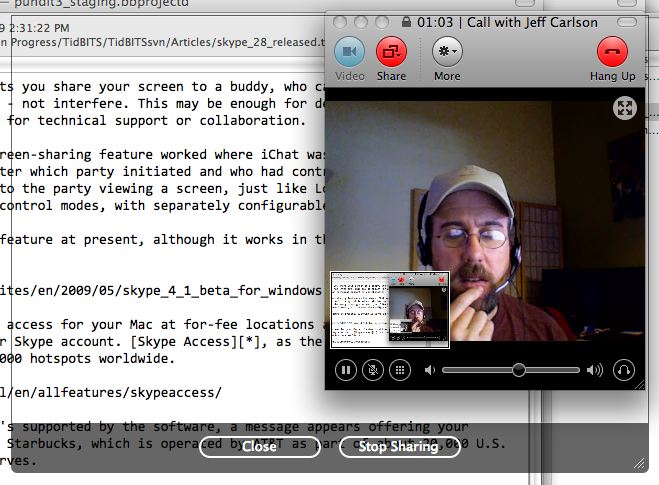GREAT VIDEO THAT TEACHES ABOUT PERSONAL PRONOUNS
/This video does a great job teaching kids how to use personal pronouns by giving them a song that will really get stuck in their heads. It is reallly quite effective with primary / elementary students but will be effective on students of all ages.


 Kevin Cummins
Kevin Cummins