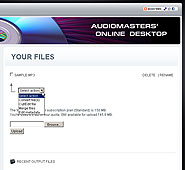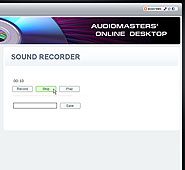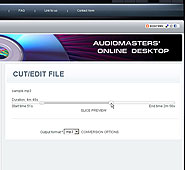Mind Mapping tools such as Inspiration and Freemind have been available for a while as standalone mind mapping, thought collaboration tool, what ever you want to call it software packages and I must say that having used both Inspiration is the clear leader in the market due to it's ease of use visual styling and flexibility, but it must be remembered that Inspiration is a paid product and Freemind is quite obviously free and offers a similar experience.
Today I am going to look at 3 free web based products that allow you to create mind maps online and more importantly embed them in a blog or webspace of your choice.
 MindMeister: Offers collaborative mind mapping and it has a good visual appeal for a web based product. It is reasonably simple to use and dead easy to embed into your web space. It does require an annoying sign up process and has both free and paid options.
MindMeister: Offers collaborative mind mapping and it has a good visual appeal for a web based product. It is reasonably simple to use and dead easy to embed into your web space. It does require an annoying sign up process and has both free and paid options.
 myWebspiration: Is made by the creators of Inspiration and is a beta version of their excellent software based package. It works fine on their site and is relatively easy to navigate but the final embedded project does not work as it should with links becoming broken. Needs a little more polish but shows a great deal of polish. If embedding is not important then this is my pick.
myWebspiration: Is made by the creators of Inspiration and is a beta version of their excellent software based package. It works fine on their site and is relatively easy to navigate but the final embedded project does not work as it should with links becoming broken. Needs a little more polish but shows a great deal of polish. If embedding is not important then this is my pick.
 Wisemapping didn't excite me too much. It is a simple and effective product that actually works but lacks depth and visual appeal. I would recommend either of the above depending on what you want to achieve.
Wisemapping didn't excite me too much. It is a simple and effective product that actually works but lacks depth and visual appeal. I would recommend either of the above depending on what you want to achieve.
So all told for an embeddable mind mapping tool that looks reasonable and has some depth to it I would recommend Mindmeister but I will keep an eye in webspiration as it looks a little more engaging but is currently let down by it's ability to embed effectively.
Love to hear your thoughts.
 The iPad has one of the sharpest, most responsive touch screens on the planet, and its art apps are incredible. They’re like blank canvases with Photoshop powering the backend. Mistakes can be made and fixed. Experimentations are a filter away. Art is malleable at a whole new tactile level.
The iPad has one of the sharpest, most responsive touch screens on the planet, and its art apps are incredible. They’re like blank canvases with Photoshop powering the backend. Mistakes can be made and fixed. Experimentations are a filter away. Art is malleable at a whole new tactile level.