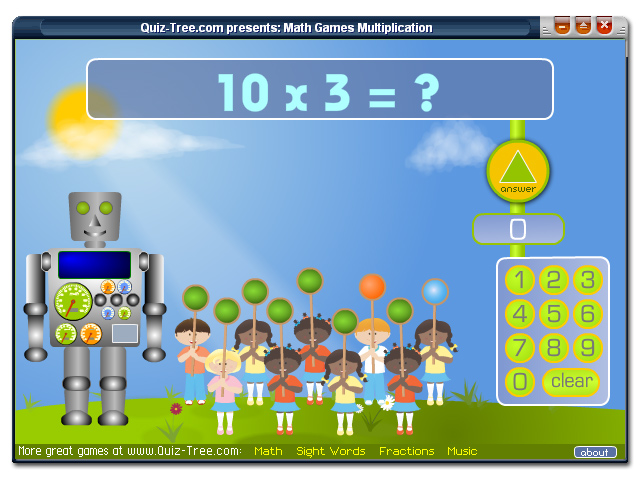How to create a classroom website
/A classroom website can be one of the best tools you can utilize to showcase the great things happening in your classroom.
Some teachers already have a great class website or blog and today we are going to look at what you need to do to build classroom website of your own.
So what’s the difference between a classroom website and a classroom blog?
A blog is like an online diary of articles and discussion topics that readers can subscribe and respond to. A traditional website is more so a repository of static content. Over the last few years these two areas have blurred into each other. Any web creation platform worth a pinch of salt will offer both of these options to you but a blog is probably going to be of far more use than a static site.
What is the purpose of a classroom Blog?
Always connected Learning: Your classroom website should allow students to contribute from home to a topic that has been discussed in the classroom. Alternately, you can include follow up content such as tutorial videos for students and parents who might need assistance in a specific area.
Communication: In its simplest form a classroom website should be a bulletin board of news and events that are relevant to your class.
A sense of pride: Your classroom website should be a great bragging point not only your students should feel proud of as it contains great examples of their work, but it should also serve as an excellent portfolio of your teaching craft should you apply for a promotion or another job.
What should it contain?
“For instance “Where have we seen natural disasters in the news this week?”
What it should not contain?
Of course if you are intending to share your classroom with the world you need to provide and adhere to some cyber safety guidelines about not sharing personal information and always ensure you have parental permission.
Never let your website become a platform for cyber bullying or criticism. Moderate it at least once a week.
What is the best platform for success?
There are literally hundreds of options here if you run a Google Search but here are my top three picks from personal experience.
Weebly: Probably the web’s easiest blogging and website creation tool for beginners through to novices. It is free to get started but you can buy a full featured premium package for a few dollars per month. The great thing about Weebly is that allows you to create simple password protected pages that your students can feel a little safer on.
Blogger. This is Google’s blogging platform tool and it is totally free. It will create a great classroom blog and that is about it. If you already have a Gmail account you are already registered. Simple drag and drop interface and can be integrated easily into your existing school website.
Edublogs: If you are a WordPress user this will seem like the easiest thing in the world to you. If you are not I would not recommend starting here. I really only included because of the massive user base Wordpress has. If you get stuck on Blogger or Edublogs there is no 24/7 support to help you out but there are millions of users on forums who can help.