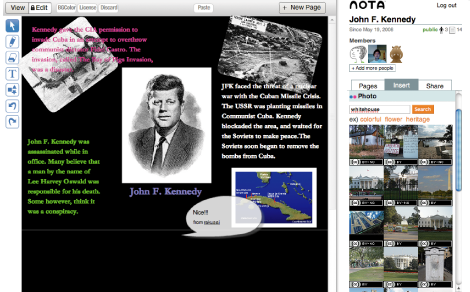Famous Educational Quotes to Inspire your Students
/
Luckily there have been smarter people than myself to say inspirational words of wisdom to help get people motivated.
Some make perfect sense - and some are total BS. But I'll leave you to filter...
Below are a few that might come in handy next time you need to dig deep.
**Update: FEB 2012** We have just created an entire section for educational quotes with far more than is on this page. It can be found here.
- Horace Mann
- Education, then, beyond all other devices of human origin, is the great equalizer of the conditions of men, the balance-wheel of the social machinery.
- Aristotle
- The roots of education are bitter, but the fruit is sweet.
- Thomas Jefferson
- Bigotry is the disease of ignorance, of morbid minds; enthusiasm of the free and buoyant. Education and free discussion are the antidotes of both.
- C. S. Lewis
- The task of the modern educator is not to cut down jungles, but to irrigate deserts.
- Benjamin Franklin
- Genius without education is like silver in the mine.
- Albert Einstein
- Education is what remains after one has forgotten everything he learned in school.
- Oscar Wilde
- Education is an admirable thing, but it is well to remember from time to time that nothing that is worth knowing can be taught.
- Helen Keller
- The highest result of education is tolerance.
- Victor Hugo
- He who opens a school door, closes a prison.
- Jim Rohn
- Formal education will make you a living; self-education will make you a fortune.
- Henry Brooks Adams
- A teacher affects eternity; he can never tell where his influence stops.
- Nelson Mandela
- Education is the most powerful weapon which you can use to change the world.
- Ralph Waldo Emerson
- The secret in education lies in respecting the student.
- 'No problem can be solved by the same consciousness that created it. We need to see the world anew.' Albert Einstein
- 'Insanity is doing the same things over and over again and expecting the different results' Albert Einstein.
- 'Some people would rather die than think'. Bertrand Russell
- 'If we always do what we've always done, we will get what we've always got.' Adam Urbanski
- 'One can never consent to creep when one feels the compulsion to soar'. Helen Keller
- 'Man's mind stretched to a new idea never goes back to its original dimensions.' Oliver Wendell Holmes Jnr
- 'Ten geographers who think the world is flat will tend to reinforce each others errors….Only a sailor can set them straight'. John Ralston Saul, 'Voltaire's Bastards'.