The Ultimate Guide to Digital Scrapbooking for Educators
/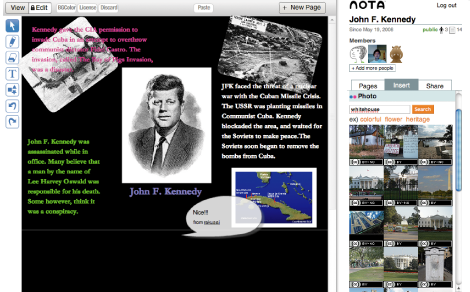 What is a digital Scrapbook? A digital scrapbook allows you to create a digital book or poster that can contain annotations, video, audio and photographs. They are primarily a visual tool that can be a great alternative to the boring old PowerPoint Presentation and can still contain a wealth of embedded information for the audience to explore at their own leisure or through a guided presentation on an Interactive Whiteboard.
What is a digital Scrapbook? A digital scrapbook allows you to create a digital book or poster that can contain annotations, video, audio and photographs. They are primarily a visual tool that can be a great alternative to the boring old PowerPoint Presentation and can still contain a wealth of embedded information for the audience to explore at their own leisure or through a guided presentation on an Interactive Whiteboard.
Below is an example of Digital Scrapbooking.
How can I use a Digital Scrapbook in my Classroom? Digital Scrapbooks do not have be a linear presentation and are great for representing information collected from projects, timelines, recounts of a narrative and a range of visual literacy tasks. I have personally found them to be most effective when students are using their own photos within the presentation as they really know what they are talking about when annotating certain parts of it. This would also be a similar outcome for a well researched project of course.
You might like to consider doing your Digital Portfolios in a Scrapbook Format.
Here is an example of a Digital Scrapbook
What Resources do I need to make a Digital Scrapbook?
A digital Scrapbook can be put together in a variety of ways depending on what you intend to do with the finished product.
I have listed some paid options below that are effective but I will go into detail about a couple free Digital Scrapbooking options you can begin with right away. Including Lesson plans and guides. The only reason Ihave listed these paid options is because of the added suecurity and simplicty they can offer.
Commercial Products
Adobe Photoshop Elements: This is aimed more so at the traditional scrap booker who wants to digitally publish their work. Can be professionally printed online. Great Product; cheap price. And you get all the other features of Adobe Photoshop Elements thrown in. Brilliant package.
Microsoft PowerPoint: It is possible to create a beautiful Digital Scrapbook on PowerPoint with annotations audio commentaries and video. Possibly it is the best of all options depending on how advanced you are with PowerPoint; not for the first timer. There is a great guide here to get you started.
Snapfish: Much like Photoshop Elements but all design elements can be done online. If you want to make a beautiful class photo book and get it printed cheaply for your kids then this is a great option. Does not allow for media other than photos and text. Not a true Web 2.0 Digital Scrapbook as such.
Free Web Based Digital Scrapbooking Resources you can begin using today
Some of these will require setting up an account before they get started. You may choose to simply set up one account from which everyone can work from for simplicity.
 Glogster: What is a Glog? A Glog is like a poster, only better. Glogs allow you to create an online poster using photographs, images, graphics, video files and sound files. Glogs allow you to add hyperlinks to other websites. When you use a Glog, you are referred to as a “glogger.”
Glogster: What is a Glog? A Glog is like a poster, only better. Glogs allow you to create an online poster using photographs, images, graphics, video files and sound files. Glogs allow you to add hyperlinks to other websites. When you use a Glog, you are referred to as a “glogger.”
Glogster is another presentation option for you and your students to utilise in the classroom and is something I know your students will find particularly 'Cool' as they integrate video and music into poster format.
Glogster has a special education zone with hints and ideas for teachers and students. Click here to have a look at Glogster and below is a glog and below that is a slideshow for teachers on how to use it in the classroom.
Tracy Blazosky has put together a great how to guide on Glogster here. Showing you all the basics. And here is a lesson handout explaining Glogster a little further.
Below is an example of a Student Glog on Jane Goodall. Looks great.
 Nota: Nota is a unique, cutting-edge collaborative web platform that allows users to create, share and collaborate on presentations and virtually any other form of online material. Using Nota’s proprietary toolset, users can instantly integrate text, video, maps, clip art, photos from web album or on the local computer, or license-free images from Flickr, and material from an ever-expanding array of sources. Users can then instantly embed their work in Facebook or blogs, and can share and collaborate with friends.
Nota: Nota is a unique, cutting-edge collaborative web platform that allows users to create, share and collaborate on presentations and virtually any other form of online material. Using Nota’s proprietary toolset, users can instantly integrate text, video, maps, clip art, photos from web album or on the local computer, or license-free images from Flickr, and material from an ever-expanding array of sources. Users can then instantly embed their work in Facebook or blogs, and can share and collaborate with friends.
Click here to see Nota in an Educational context and click here to see how to get started with Nota.
Below is an instructional video on Notaland.
I hope this helps get you started on Digital Scrapbooking and would love to hear of any success you have had with it.











