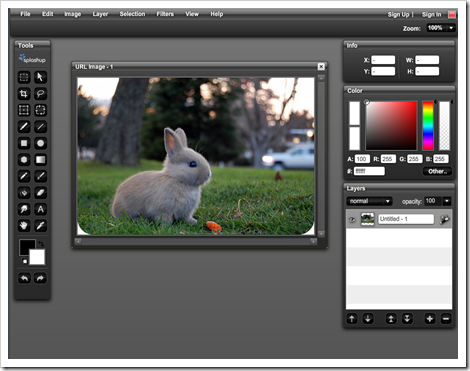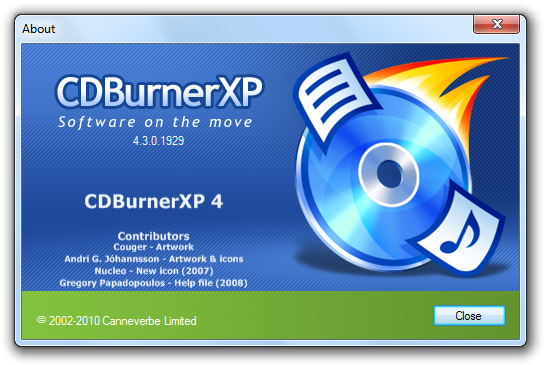GeoGebra Free mathematics software for learning and teaching
/
GeoGebra is free and multi-platform dynamic mathematics software for all levels of education that joins geometry, algebra, tables, graphing, statistics and calculus in one easy-to-use package. It has received several educational software awards in Europe and the USA.
Quick Facts
- Graphics, algebra and tables are connected and fully dynamic
- Easy-to-use interface, yet many powerful features
- Authoring tool to create interactive learning materials as web pages
- Available in many languages for our millions of users around the world
- Free and open source software
- Get started with the Geogebra Introductory Materials
- Ask questions in the Geogebra User Forum
- Check out our ready-to-use Geogebra Learning Materials
is a free pool of teaching materials for the dynamic mathematics software
. Everyone can
contribute and upload materials
! All contents of this pool may be used
.