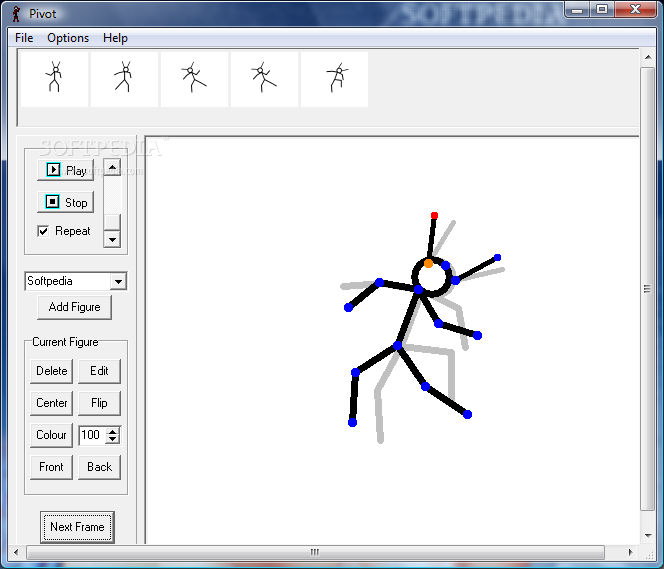Your students will love getting creative with Pivot Stick Animator in the classroom
/
Pivot stick animator has been around for quite a while now and my kids have been using it for a number of years. At first it looks like a really boring animation application that involves stick figures as the key graphical element.
If you dig a little deeper however you will find that Pivot is one of them most open ended and fun learning opportunities freely available to students. We have made movies of stories and used it explain concepts behind force and motion as well as a maths tool when creating timed animations.
Pivot Stickfigure Animator is a unique software, that allows you to create stick figure animations easily and without any artistic skills. You can move the sections of the sick figure and easily create a chain of animation frames that can be previewed as you go. You can use more than one stick-figure in the animation, and even create your own stick figures using an easy to use visual editor that lets you assemble objects out of lines and circles. In addition, you can optionally set animation size, speed and more. The result can be saved as animated GIF file. Fun and easy to use, surprisingly well featured.
Essentially the Pivot works like an on-screen flip book. A single image is first of all created by placing the stick figure character in a starting position and then pressing the next frame button. From here simple motion can be created by pressing and holding the mouse over a "pivot Point" and dragging that element to a new position, before pressing the next frame. Simply repeat the process until the desired result is achieved.
You can download Pivot Animator freely here.