5 iPad apps that will make you a more productive Teacher
/
Numbers for iPad: I used to use Excel for all of my students assessment and anecdotal notes and numbers on You can import Excel data straight into it and don’t have to start from scratch. Omnifocus is an all in one organization tool for iPad that I have never personally used because of it’s $37.99 price tag but have heard many great things about it. Never miss a meeting or lose a crucial piece of data again. Seems to be the Rolls Royce of personal organization apps on the iPad but would love to hear some feedback from users. Evernote is a must have iPhone app as it allows you to record both voice and text memos and organize them in any manner you like. It is great for recording student reflections or reading samples and muck like dropbox will sync with other devices without hassle. I hope that you get some use out of these apps and tips and actually take your iPad to school after reading this. Furthermore I would love to hear what apps you would recommend to others.  We all know the iPad is a pretty cool toy at home and has no shortage of apps on it. but many of us are hesitant to take it into the classroom either because you can’t see a practical use for it yet or you just don’t want your kids putting their greasy mitts all over it. The fact is the iPad has a wealth of productivity tools teachers can take advantage of in the classroom that will have you wondering whether or not you actually need your laptop at school anymore. Take a look below at some of our recommendations.
We all know the iPad is a pretty cool toy at home and has no shortage of apps on it. but many of us are hesitant to take it into the classroom either because you can’t see a practical use for it yet or you just don’t want your kids putting their greasy mitts all over it. The fact is the iPad has a wealth of productivity tools teachers can take advantage of in the classroom that will have you wondering whether or not you actually need your laptop at school anymore. Take a look below at some of our recommendations. the iPad has only reinforced to me that this is best method of recording student performance and enhanced it. You can create a simple spreadsheet of reading and writing notes or test scores right beside your students as you are working with them zoom in and out and flick through columns in seconds to inform your teaching and planning. No keyboard or mouse to complicate the issue just facts and figures in seconds. Definitely worth the $9.99 price tag.
the iPad has only reinforced to me that this is best method of recording student performance and enhanced it. You can create a simple spreadsheet of reading and writing notes or test scores right beside your students as you are working with them zoom in and out and flick through columns in seconds to inform your teaching and planning. No keyboard or mouse to complicate the issue just facts and figures in seconds. Definitely worth the $9.99 price tag. 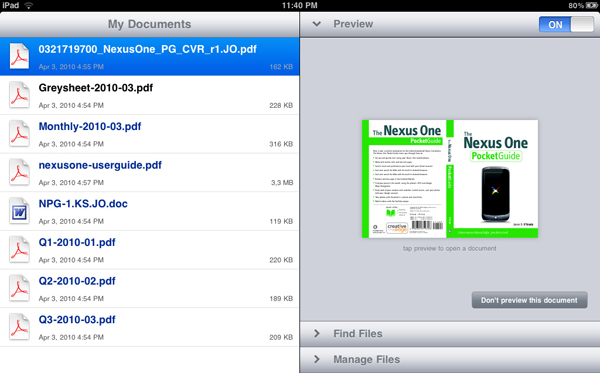 Goodreader for iPad will let you access all of your documents including pdf files, MS office documents, iWork, html files, hi res photos, up to 1 gig in size and even audio and video straight from your school or home network in seconds via wireless or USB cable. It is cat quick when navigating documents and means that you can access virtually any of your work files instantly on your iPad. If you rely on accessing data regularly from your school network then Goodreader is a must have at $1.19
Goodreader for iPad will let you access all of your documents including pdf files, MS office documents, iWork, html files, hi res photos, up to 1 gig in size and even audio and video straight from your school or home network in seconds via wireless or USB cable. It is cat quick when navigating documents and means that you can access virtually any of your work files instantly on your iPad. If you rely on accessing data regularly from your school network then Goodreader is a must have at $1.19Dropbox for iPad – It is this simple: got a PC at home, a school network drive, and maybe another laptop as well. Dropbox will sync all of your devices seamlessly the moment you alter the file on any of the devices you use. Never carry a flash drive again. This is my all time best web tool after 2 years of solid use. It has never let me down. Did I mention it is free?
 PogoSketch Stylus: For those of you who just have to write or draw on your ipad then for $15.00 the pogo sketch stylus and brush will allow you this option. Pair it up with a solid handwriting app such as WritePad that will convert your scrawl to editable text and you have the best of both worlds. A real must have for any iPad user. Feel free to get artistic too – either way the Pogosketch Stylus is much better to write and draw with than your finger.
PogoSketch Stylus: For those of you who just have to write or draw on your ipad then for $15.00 the pogo sketch stylus and brush will allow you this option. Pair it up with a solid handwriting app such as WritePad that will convert your scrawl to editable text and you have the best of both worlds. A real must have for any iPad user. Feel free to get artistic too – either way the Pogosketch Stylus is much better to write and draw with than your finger.











