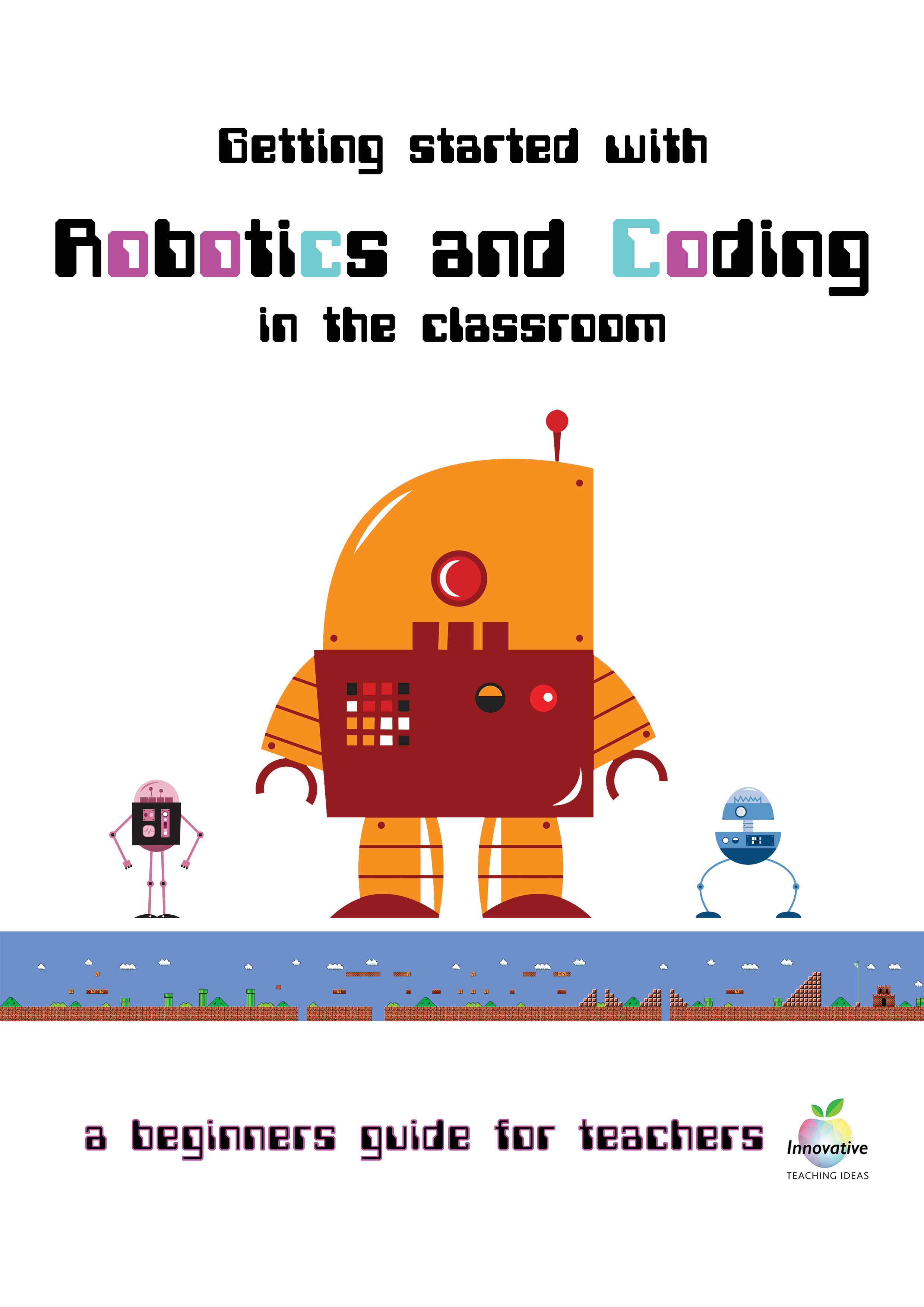Introducing the 'Geek of the Week' project to engage students with technology.
/Next time someone calls you a 'Geek!' go and thank them for it, give them a hug if need be. Because if we stop and look at many great people who changed our world for the better through innovation and the pursuit of technology, they were in fact 'geeks.'
In the US alone today 51 billionaires would identify as 'geeks' through the wealth theyccumulated from our love affection with technology.
So I thought it was time to stopped hating on them and actually encouraged our kids to release their inner geek which has resulted in the 'Geek of the Week Project."
The purpose of this project is to offer a gateway for students and teachers to use the language of technology and computational thinking in front of their peers whilst researching some amazing technologies that which either already changed our world for the better or are in the process of doing so.
This project will open your students eyes to jobs and career paths which may have previously been unknown to them and maybe they may find another 'technology hero' to go alongside the Lebron James' and Taylor Swift's.
You can access this project either as a Google Slide or Microsoft PowerPoint and feel free to alter it in any way to meet the needs of your students. It is completely up to you and your imagination.
I would finally like to thank the team over at Innovative Teaching Ideas for sharing this resource with us again. You can either access it as the Google slide below or by clicking here to access it as a PowerPoint presentation.
Enjoy and leave a comment if you have anything to add to this.
Hello, World!