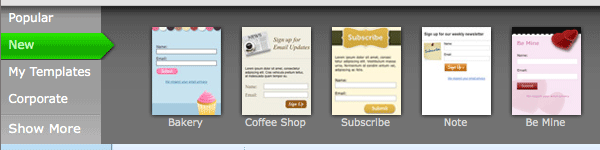How to create a digital newsletter for schools.
/Let's face it, newsletters, school bulletins and the like are an essential part of communication between the school and parents to keep them aware of events and activities that effect their children.
When I speak to schools about how they communicate with parents it really surprises me how many still rely on six year old children sticking a sheet of scrunched up paper in their bag in the blind hope that it will make it's way into into parents hands.
The facts are that this process is an unreliable, expensive and environmentally damaging habit to which there are superior alternatives such as creating an e-bulletin system for your school.
Some schools shy away from digital newsletters because they find it too confusing, possibly unreliable and daunting to introduce even though they offer faster and more reliable communication between schools and parents.
Today I am going to share with you a fully working solution to an e-newsletter tailor made for education that will ask yourself why you ever did it any other way. This system also serves as an instant communication system also for important unplanned events such as an emergency between the school and parents.
“Think about this. If a school of 500 students produces 350 3 page newsletters for 40 weeks of the year. This will generate 42,000 sheets of paper that needs to be grown, processed, manufactured, transported, printed and then recycled.
The carbon footprint on school newsletters is immense. Not to mention the financial cost at approximately 5 cents per sheet for paper and printing will set every school back at least $2,100”
So what's the alternative?
Many schools have taken a step towards creating a paperless solution such as posting their newsletter to their website or creating email lists. This is a great step, but unfortunately you are still hoping that your newsletter is being read with no real accountability of who, and how many are being read.
From my own experience of using email bulletins for over 4 years, AWeber offers the best solution for schools to create paperless bulletins parents can opt in and out of at their discretion. They are instant. They are reliable and They are personalized.
AWeber is the biggest distributor of email on the planet and offers a complete school newsletter solution priced between $1 and $19 per month depending upon the size of your school, Yes it will cost you a little but both the financial end environmental savings are far greater.
Not only can you to send electronic bulletins and emails in a professional manner en masse to your school community. AWeber offers rich reporting and analytical tools to determine how many people are actually opening your messages, clicking your links and reading them. This is crucial information and the sole reason I am recommending AWeber over any other service as for me this is a non negotiable for schools and exclusive to AWeber.
AWeber also have seamless Facebook, Twitter and school website integration that will ensure your newsletter and messaging has the best coverage across the digital spectrum. This may appeal to some schools but you can opt in our out of social media at your leisure.
Yes... Aweber is a paid product however the cost their service is significantly lower than a paper based solution and a saving to any school budget. Please note that this not a PAID or Sponsored article. Just a great product for schools.
Setting up your AWeber School Newsletter in 5 simple steps
This is the beauty of AWeber. Pretty much everything is already done for you due to their vast array of flexible templates. It is simply a case of tweaking a few elements to match your schools needs and running with it. AWeber has also got the whole sign up and subscription process for parents covered too. But we'll get to that later.
So before we get started we are going to assume that you have the following.
- An existing school website.
- A copy of your newsletter saved as a PDF, Word document or something similar. (Click here for instructions if this is foreign to you.)
Step 1: Signing Up
Simply head to AWeber.com and sign up for their $1.00 plan for the first month. This will give you access to the entire suite of features. Fill out all of the form details and ensure that you include an image of your school logo or a photo in the add a logo section as this
Step 2: Creating a template and your regular message.
Okay. so AWeber is generally used by companies and websites to keep customers and clients in informed of the latest news and upcoming events. They have numerous templates that can be used straight out of the box, but we don't want to make our school newsletter look like a commercial product so take a few moments to change colors and images to match your school.
As you can see there are plenty of templates to choose from and customization is dead simple.
From here we are going to write a short generic message that will simply remind parents to click on the link to access the latest school newsletters.
Such as this example.
"Hi Jenny
Our latest newsletter is available to read about what is happening in and around our school at the moment.
Please be sure to take a look at it to ensure that you are aware of all of our important dates and events that are happening.
Click here to view our newsletter.
Have a great day
Principal Skinner."
Obviously you can customize this to meet your schools needs and you will have noticed that AWeber can personalize all of your emails to address parents by name . Detailed info on personalizing messages can be found here.
Personalizing messages takes seconds, and it will really make parents feel more connected.
Personalization is taken care of when the parents sign up for the newsletter. AWeber takes note of their name and allows you to use it in your messages automatically.
Now the choice is yours. This message can be set up to be an automated process say every Tuesday at 3:30p.m. Or you can write a personalized message each week and send it at your discretion. This model may include key dates and events for that week.
Scheduling for the future is a great option for those that want to set it up and forget it.
Some schools enjoy the simplicity and confidence of an automated process others like the fact they can personalize it. It's your Choice.
From here we are going to include a link in our message either back to our school website where all of your newsletters are stored online as PDF's or alternately we can just add the newsletter as an attachment. right here and now.
For those of you that do want to insert there newsletter into the email. The instructions are here and it is a very simple process also.
I would recommend that every school has a page with there newsletters on it and parents can access it from there as some parents smartphones and computers will discourage them on occasions from downloading an attached file such as a PDF. Generally computers of any sort will never stop them linking to your school website. Remember that we want to make this as seamless as possible for parents.
The other benefits of linking to your schools newsletter page is that you will never have to alter or touch that Introductory message ever again. Simply create your message schedule dates and a time and forget about it. As we'' explain later - the link should always point to your schools website newsletter section.
Inserting a PDF file is as simple as drag and drop into the browser. But the simpler option is to create a link to your schools website.
Step 3: Linking to to your school website or another location.
I won't go into great detail about this as there are so many different options for schools to do this, but essentially you just want to have a page on your school website that links all of your recent newsletters as PDF files. Here is the perfect example of what I am suggesting.,
This is pretty much ideal. A single page that contains that last few newsletters.
If for some reason your school does not have a website or you can't manage to do this task AWeber have got you covered with a free location to store your newsletters. Detailed instructions can be found here.
Step 4: Creating a sign up form for your school website
Okay so this is the final link in the chain. We need to create a sign up form which will appear on your school website that will allow parents to sign up to your school newsletter. Once again this is a very simple task full of great looking templates that you can simply customize again. You will see an AWeber form on the right hand side of this site.
Once again the form creation can done in less than 5 minutes, and they look great too.
Detailed information on customizing your form and adding it to your site can be found here.
Step 5: Promoting your new online newsletter to parents and tracking how many people are reading it.
For some, this can be the toughest part of the entire process. When and How? The great thing is that AWeber gives you the security of knowing if your online newsletter is hitting or missing the mark.
I am sure every school will have their own schedule for removing their paper based newsletter. But this is a proven winner.
Around 6 weeks prior to launching your digital newsletter start running both the online and paper based versions together, but every week somewhere include a brightly colored slip or banner on the front of the print newsletter that boldly says.
"We are moving to a paperless newsletter system on June 30, 2013 in an effort to better communicate with parents and remove waste. Please fill out newsletter subscription form on our website to ensure you get our newsletter sent to your computer or smartphone every week."
Following that 6 week period you stop handing newsletters to students and have maybe 30 copies available for parents or students to collect at the school office. This covers anyone who has not signed up yet, but will also give your office staff the chance to verbally inform them of how to sign up online.
Parents can opt out ant any time by unsubscribing at the bottom each newsletter.
I hope you have found this tutorial simple to follow and please don't hesitate to add any comments if you have done a similar thing or know of any other great alternatives for communicating with parents.