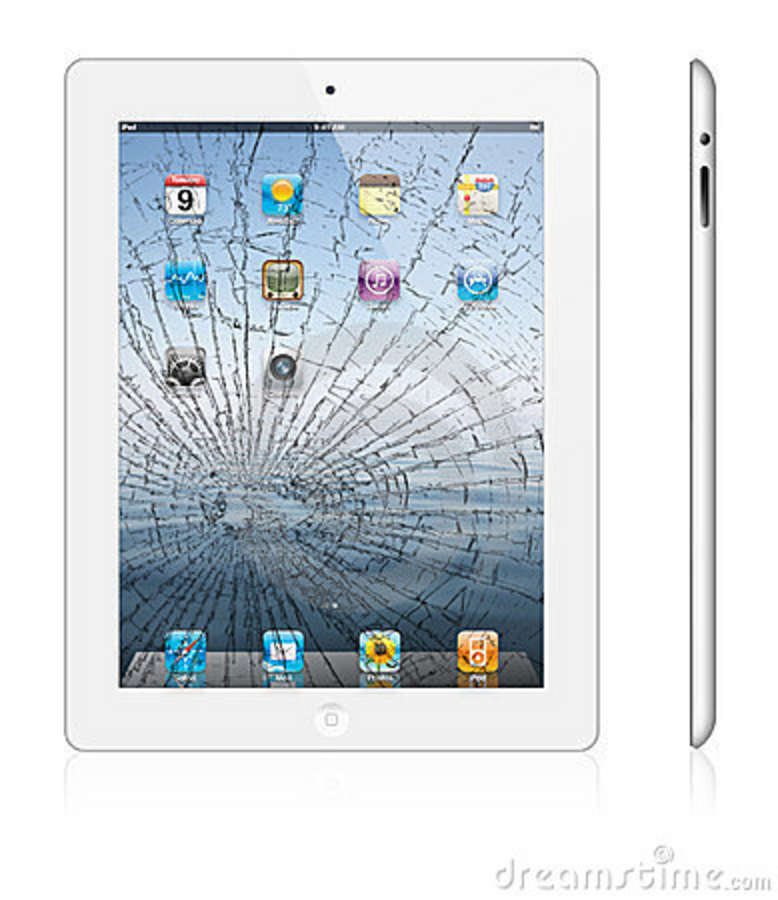Five common reasons why 1 to 1 programs fail
/I consult with many schools who are seeking advice about switching to a 1 to 1 or BYOD environment using iPad’s, laptops or similar mobile devices.
In most cases, the school has given a great deal of thought about this process and consulted a range of people inside and beyond their school community to make an educated decision and formulate a process that will work for them.
On occasion this is not always the case, when schools have misplaced priorities around such a major decision.
Below are my top 5 reasons that could jeopardise a successful 1 to 1 program in schools, and how to avoid repeating them.
1: Poor Parental Consultation
When you are expecting parents to pay for resources that schools were previously providing free, you had better make sure they understand why you are doing this? How it will make their child’s educational opportunities better? And what support you are going to offer them in giving their child such a “Pandora’s Box.”
Give them at least 6 months notice before beginning. Run parent information evenings, and let them voice their concerns and hopes around the program. It won’t all be positive but they will thank you for remembering they are part of the process.
2: Always put curriculum before the device.
If you are simply getting iPads to type up stories and research information, you are not going to get any great benefit from it. You need to think about creating a curriculum that you simply could not have existed in the past without a device that records, text images, audio and can share content with the world.
You now have a tool that allows learning to happen beyond the school gates and need to plan a curriculum that embraces it.
Some teachers may need professional development and support to become more skilled in creating curriculum that supports 1 to 1, but it should not be overlooked or skimped on.
3: Too much consuming and not enough creating.
Phonics apps, spelling games, maths dictionaries and even ibooks can have a place on 1 to 1 devices but they do not challenge students to create content that displays what they have actually learned. Ensure your students devices are full of quality open ended creative apps such as these that allow for creation of content more so than consumption.
4: We forgot about cyber safety
Fact: If you put a full functional computer in the hands of children and teenagers, occasionally they are going to use them in an anti-social manner. This is human nature. Accept it.
Ensure your students are well informed about the pitfalls of sharing information on social media, they have been well schooled in online etiquette and you have real world ramifications for breaches of your student and user agreement. Yes you will need one of these to ensure students and parents have a clear understanding around 1 to 1 expectations at home and school.
Timetable dedicated cyber safety sessions as part of your curriculum and ensure parents are offered the opportunity to learn about this also.
5: Don’t make promises that you simply can’t keep.
There is no precedent for this. 4 years ago iPads didn’t even exist. You do not have all the answers for making this a clear success for your school.
Take confidence in the knowledge you are surrounded by thousands of schools in a very similar situation, and every day we are learning what to do more of, and what to avoid.
Make sure you seek feedback from students, parents and other schools and be prepared to evolve your program to best meet the needs of your students.