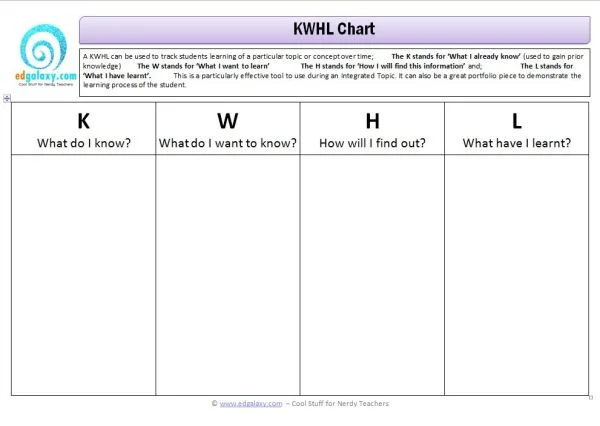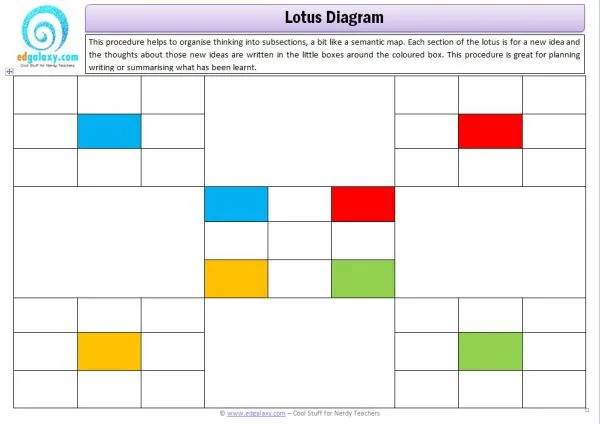KWHL Chart - Thinking Tool
/Hello, World!
A KWHL can be used to track students learning of a particular topic or concept over time;
- The K stands for ‘What I already know’ (used to gain prior knowledge)
- The W stands for ‘What I want to learn’
- The H stands for ‘How I will find this information’ and;
- The L stands for ‘What I have learnt’. This is a particularly effective tool to use during an Integrated Topic.
It can also be a great portfolio piece to demonstrate the learning process of the student.