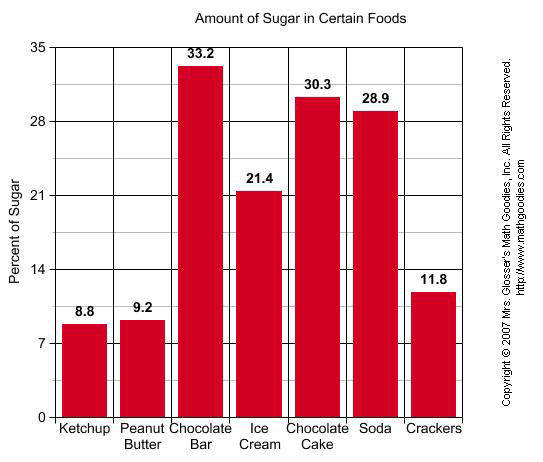Just found this today and I would definitely recommend taking a look at it with your students especially if you are looking at chance and data.
Google Public Data Explorer, a part of Google Labs experiments, is a tool that helps you explore through and visualize public datasets that are made available by government and other agencies that track stats, from around the world.

There are a number of datasets available. You can check out the government debt in Europe or visualize the unemployment rate in the United States, see how the US population is growing or the variations in prices of natural gases around the world.
It offers four kinds of visualizations for most of the datasets: line chart, bar chart, map or bubble chart. You can easily switch from one chart format to the other.

You could also compare the data for specific countries for datasets that aggregate data from an entire continent. For example, in the graph, I’ve compared the broadband penetration rate in specific countries in Europe.

The charts and maps can also be embedded in your website or blog. Overall, a nice tool for students and scholars and could definitely aid in their research on a topic.