Nota: Casual Collaboration for Students and Teachers
Nota is a unique, cutting-edge collaborative web platform that allows users to create, share and collaborate on presentations and virtually any other form of online material. Using Nota’s proprietary toolset, users can instantly integrate text, video, maps, clip art, photos from web album or on the local computer, or license-free images from Flickr, and material from an ever-expanding array of sources. Users can then instantly embed their work in Facebook or blogs, and can share and collaborate with friends.
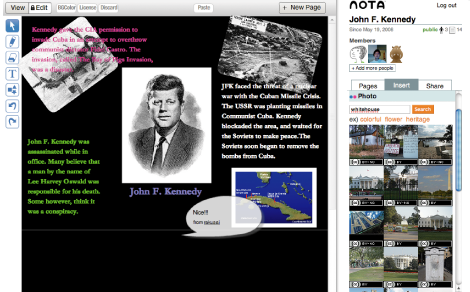
- It's easy to use, even for someone with no computer experience.
- Fast load times mean near instant co-creation.
- Embed anywhere including your blog and social networks - and it automatically pushes changes to all of these in real time.
- Also, it is purpose-built to work well with touch interfaces.
Nota for Education
Nota has been used for educational purpose as an online collaboration tool that allows students and educators to instantly create and share virtually any kind of document -- presentations, notebooks, reports , artwork -- anything. Nota makes every kind of document and media work together -- easily, seamlessly and instantly. Users can integrate material from an almost endless and expanding list of sources:images, YouTube clips, clip art, text -- anything. There’s no software to purchase or install, and no limit to what you can express using Nota. And because Nota’s online, collaborative and real-time, student reactions, responses and ideas can be instantly integrated into the document. There’s literally nothing else like Nota.
Use Cases
For science class

Here is a Nota of the nitrogen cycle created by a student in the U.S.. Actually creating content is much more engaging than simply viewing a concept in a book.
For science class

This Nota from the U.S. shows the lifecycle of cows in a circular diagram. Photos were obtained from Flickr and the arrows were made using the shape tool.
For field map project

Local map made in Japan. The photos student took and uploaded, and the information students found were combined on Nota.
For history class

Here a student has collected a series of photographs of President Kennedy and Fidel Castro during the Cuban missile crisis. A full presentation could include several slides with dozens of pictures, videos, maps, and more as well as detailed text points.
What Makes Nota Unique?
- Users can create visual presentations or notebooks in literally minutes using any web browser.
- Nota’s design and user interface are simple, intuitive, and can be mastered in minutes.
- Because Nota is a hosted service, it’s constantly being expanded, enhanced and improved.
- Nota work can instantly combine virtually any kind of material, from any source.
- Materials can be shared and edited simultaneously with group members -- or anyone online.
- Work is never lost – it’s auto-saved and immediately published.
- It is ideal for group projects and hands-on instructions – you can incorporate student responses into your material as you develop it.
- It’s free of charge.
What Can it Do?
Creativity
- Use the text tool to add title, messages, and comments to your creations.
- Insert photos, videos or flash from your own files or Flickr, Youtube, etc.
- Also insert Google Maps, Wikipedia articles, and more all within the active sidebar.
- Drawing tools work on any object in the workspace.
- Upload PDFs, Word files, and sounds for sharing.
Collaboration
- Invite one – or a hundred -- people to your notebook to collaborate.
- Create Private or Public notebooks.
- Add as many pages as you want to your notebook.
Communication
- Create documents, presentations, reports, notes – anything you want.
- Store, print, forward and share your work.
- Edit, annotate and update images, text, video on the fly, in seconds.