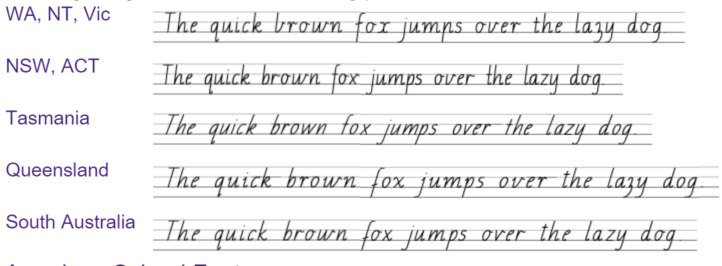How Apple's new Classroom App will change the way teachers and students use their iPad's
/Today's Apple iOS 9.3 comes with some minor updates for personal users that will obviously make the use of their iPhone and iPad more worthwhile.
One thing Apple did not make such a big song and dance about at today's event was the introduction of their new Classroom App.
In my eyes this was the biggest news of all as it offers a completely new manner in which teachers and students use iPad's in the classroom.
Apple have clearly taken a leaf out of Google's Chrome for Education play book here in allowing teachers and schools to manage their devices in a logical manner, connect apps and students together to make learning on the iPad a far more collaborative experience. Some of the new features include.
- For the first time classroom teachers can assign shared iPad's in a logical manner which will keep a profile of settings and documents etc.
- Assign and manage tasks from a central hub ( Similar to Google Classroom. )
- Teachers can instantly force all iPad's in their classroom to launch an app of their choice with just a tap.
- Alternately they can lock students out with just a tap to regain focus on them.
- Teachers can tap into a student's individual screen to monitor workflow.
- Teachers can group students quickly based on iPad apps and student profiles.
- Airplay functionality has been over hauled to enhance the way in which teachers and students share information across their Apple TV unit in the classroom.
Full details can found here but this is quite simply the biggest update schools have seen in the education scene from Apple since the iPad was released.
Whether or not this is enough to slow down Google's recent domination of the education market with Chromebook's is yet to be seen but it is a clear step in the right direction from Apple who almost had the education market cornered in the first few years of the release of the iPad.
Please note that you must upgrade your iPad's to iOS 9.3 for Apple Classroom to be installed.
I would love to hear your experiences of Apple's new classroom App